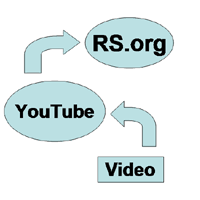
Today was a “Review” day and an “Introduction to Videos” day. First, we went over the steps to publish speeches that were covered in the prior Renaissance Speakers Social Media Workshops. After that, we delved into the theory of using video with RenaissanceSpeakers.org vis-a-vis YouTube. This was intended to be the shortest workshop and ended up being the longest as a result of keen audience participation in the questions and answers part of the workshop.
Of primary interest in the video portion of the workshop was the concept of using YouTube in conjunction with the new Renaissance Speakers Social Media website instead of simply uploading videos directly to RenaissanceSpeakers.org.
Although there are other examples when different video strategies may be apt, for our club, at this time, uploading speeches to YouTube and “embedding” them into posts that speakers create on our website is practical.
Embedding refers to using computer code to place something, such as a video or song, on a website. For example, by inserting YouTube’s computer code associated with a video into a post, visitors can watch the video as if it were right there on the post they are viewing. To accomplish that one simply copies YouTube’s computer code of a video and pastes it into a post on the Renaissance Speakers website so that it may be viewed there (as well as on YouTube.com).
Following are some advantages:
1) YouTube is one of the most visited websites in the world and there is a greater opportunity for more video views on YouTube than on the club’s website.
2) Not only is there a better opportunity for a club video to become “popular” on YouTube than on the club’s website, if such were to occur, YouTube could handle the traffic quite facilely, where our club’s website could go down at the point of greatest interest. (Inoperable websites are never a good thing).
3) Most websites have limits on the size of videos that can be uploaded directly to the site. However, YouTube allows very large videos to be uploaded. Hence, embedding videos from YouTube onto a website completely bypasses the video size limits of the website.
In short, the abbreviated steps to displaying speeches on the club website would be to:
A) Shoot the Video
B) Upload to it YouTube
C) Embed the YouTube computer code onto the club website
How To Obtain the YouTube Embed Code
Once your video is uploaded to YouTube, here’s how to embed it on the Renaissance Speakers website:
- Click the Share link on the YouTube video.
- Click the Embed link.
- Copy the code provided in the expanded box.
- Paste the code into your Renaissance Speakers post or any blog or website and save it.
Homework
Complete 1st Eight Checklist Items on the Renaissance Speakers Social Media Progress Report.
Add more Speeches, Articles, Success Stories, etc., with Photos.
George is a Distinguished Toastmaster (DTM); Principal of SkyworksMarketing.com; Founder of NonProfitFire.org; Past President of the Renaissance Speakers (1999-2000); Cable TV Producer (OurVentura.com); and an ardent motorcycle and photography enthusiast. (He also eats too much organic dark chocolate). Visit GeorgeAlger.com for more info.
